TIAA: Safe Estate - Delegate Role
Add the delegate role to TIAA Safe Estate. TIAA Safe estate is a digital service focused on storing and organizing life’s most important documents (such as wills, power of attorneys, and much more). It also captures the account holder’s most important contacts and allows for the sharing of information with them. Furthermore, in terms of the important documents, it can identify what an account holder doesn’t have and why it’s important. The delegate role allows for sharing of topics (each focused on a particular document) and contacts prior to the passing of the account holder. This advanced sharing capability brings the TIAA Safe Estate service to competitive parity with those provided by other companies such as FidSafe, Everplans, and Lifesite.
Final Designs - Desktop
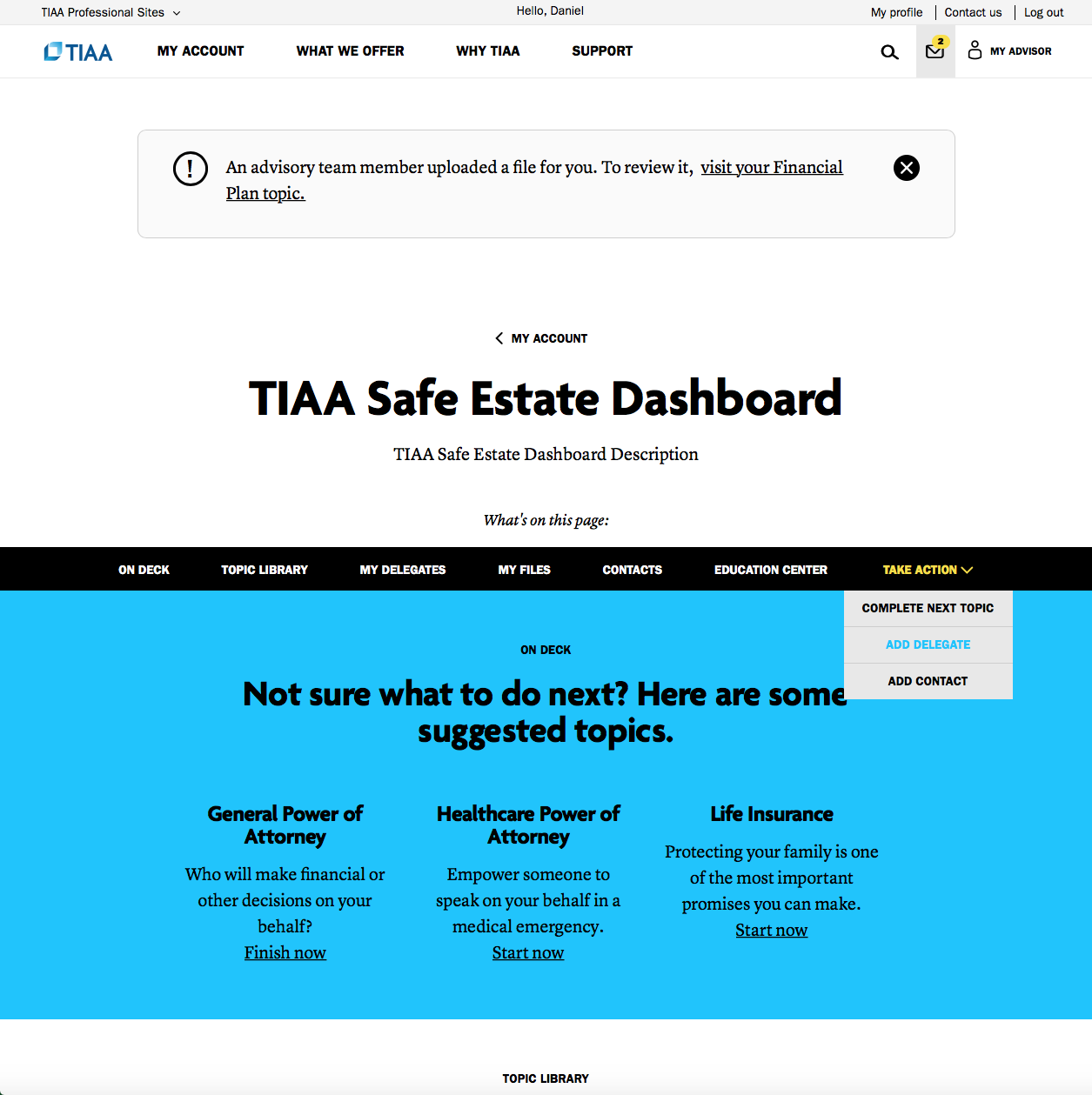
From the TIAA Safe Estate account holder dashboard, commence “Add Delegate” process from dropdown on “Jump” nav or …
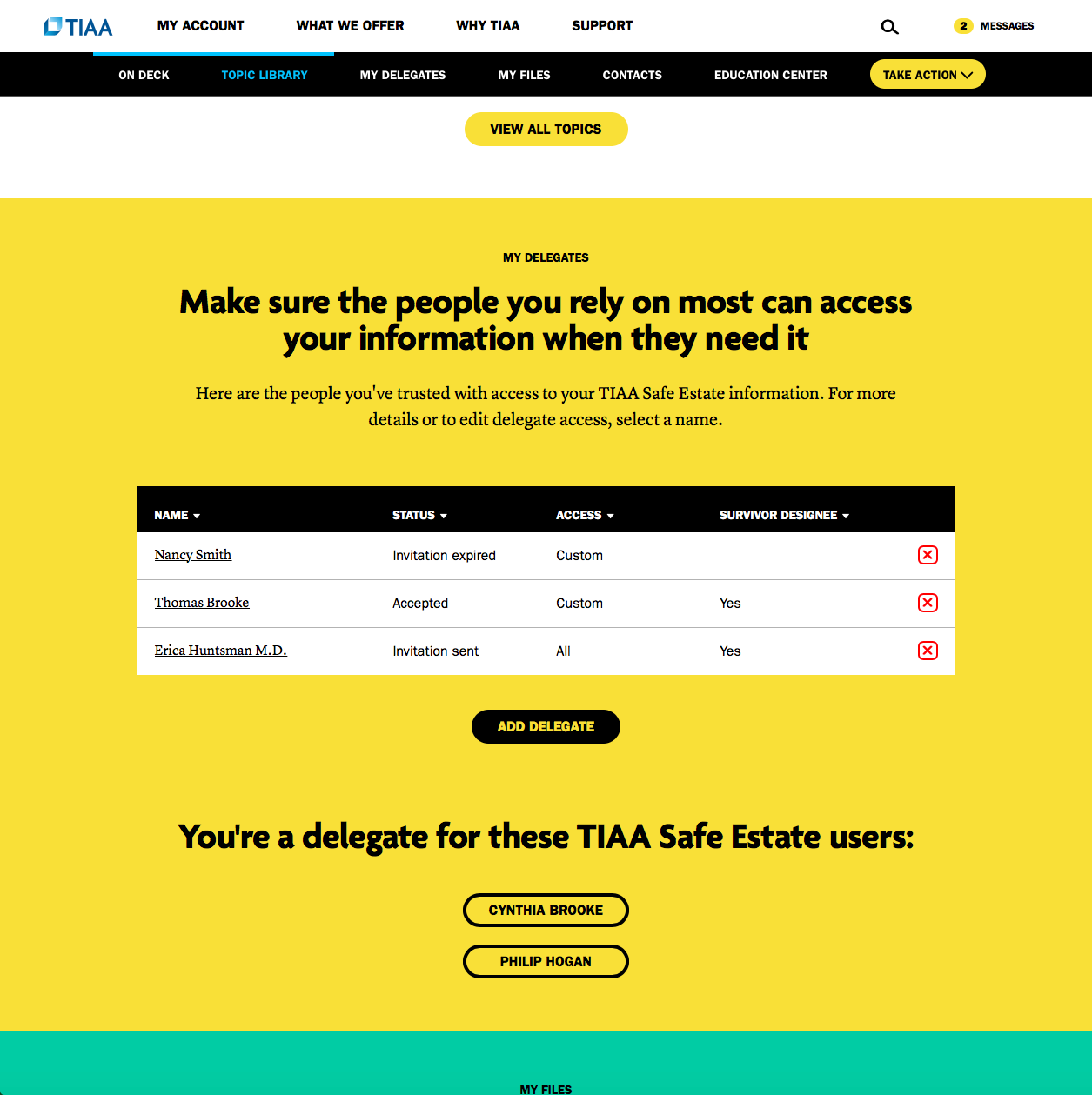
… via the “Add Delegate” button within the “Delegates” component on the dashboard.
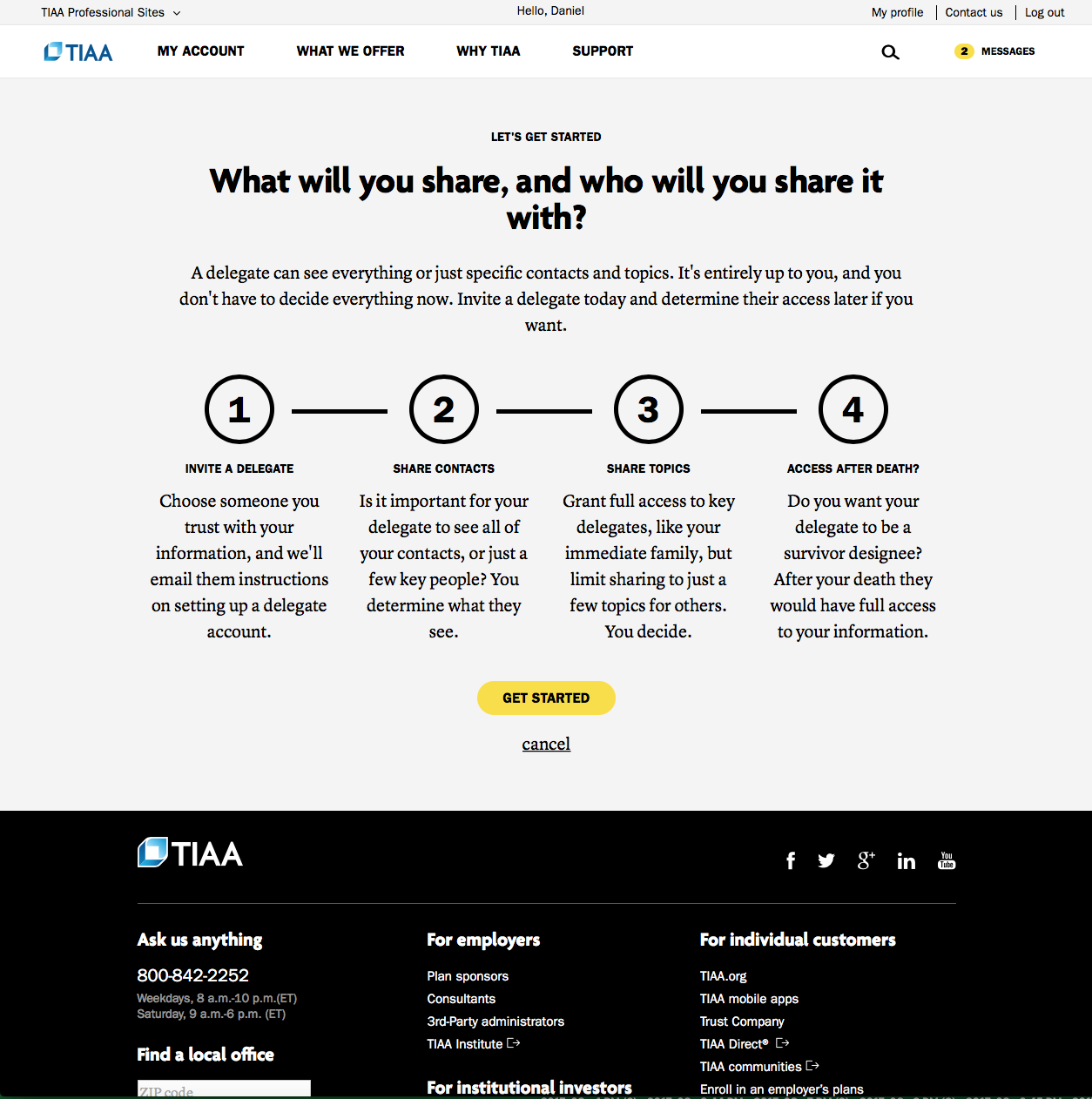
Begin the “Add Delegate” process. Contains summary of the four steps involved.
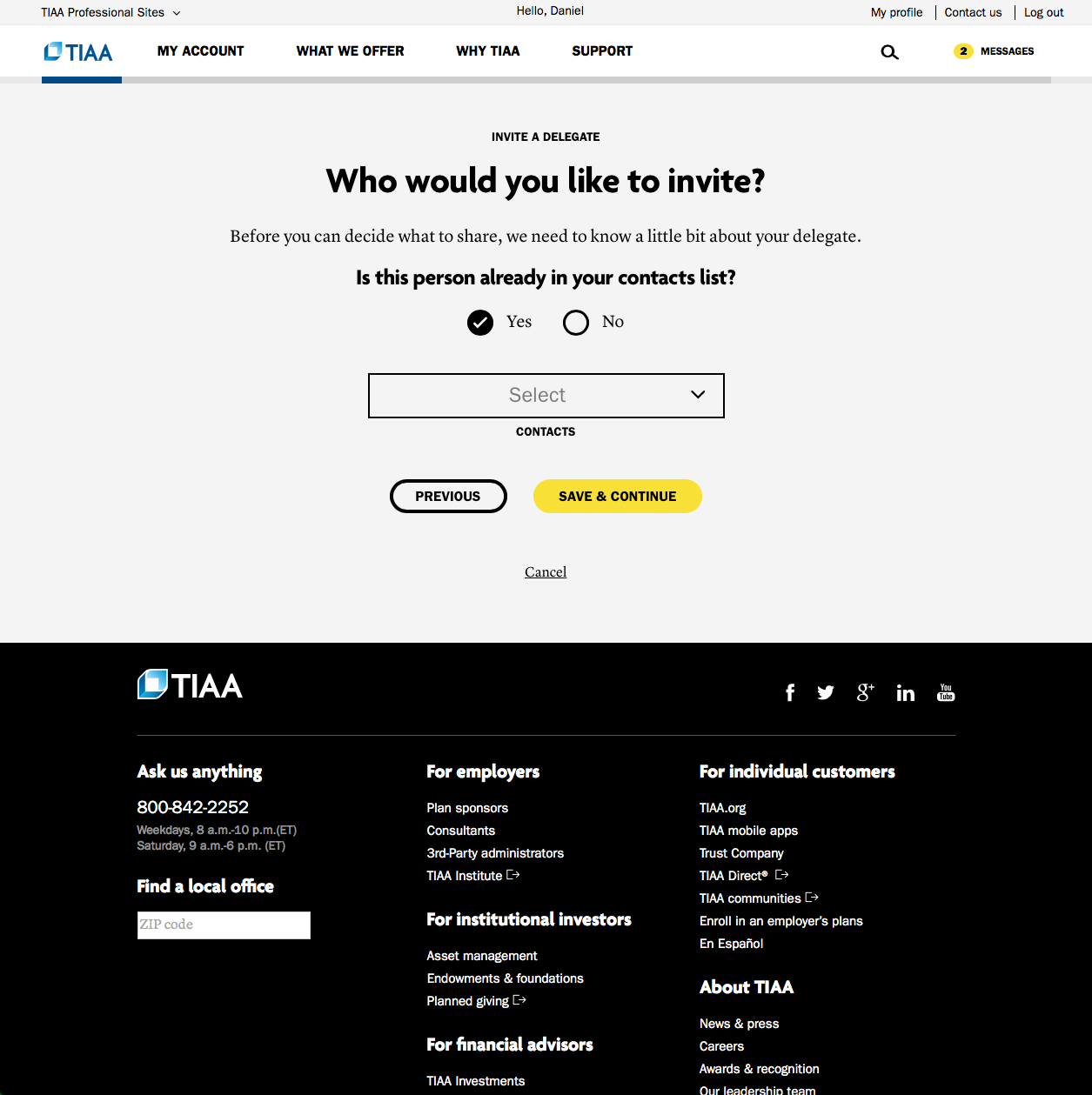
The user must either select a contact already entered into TIAA Safe Estate or create one. A delegate must first be a contact.
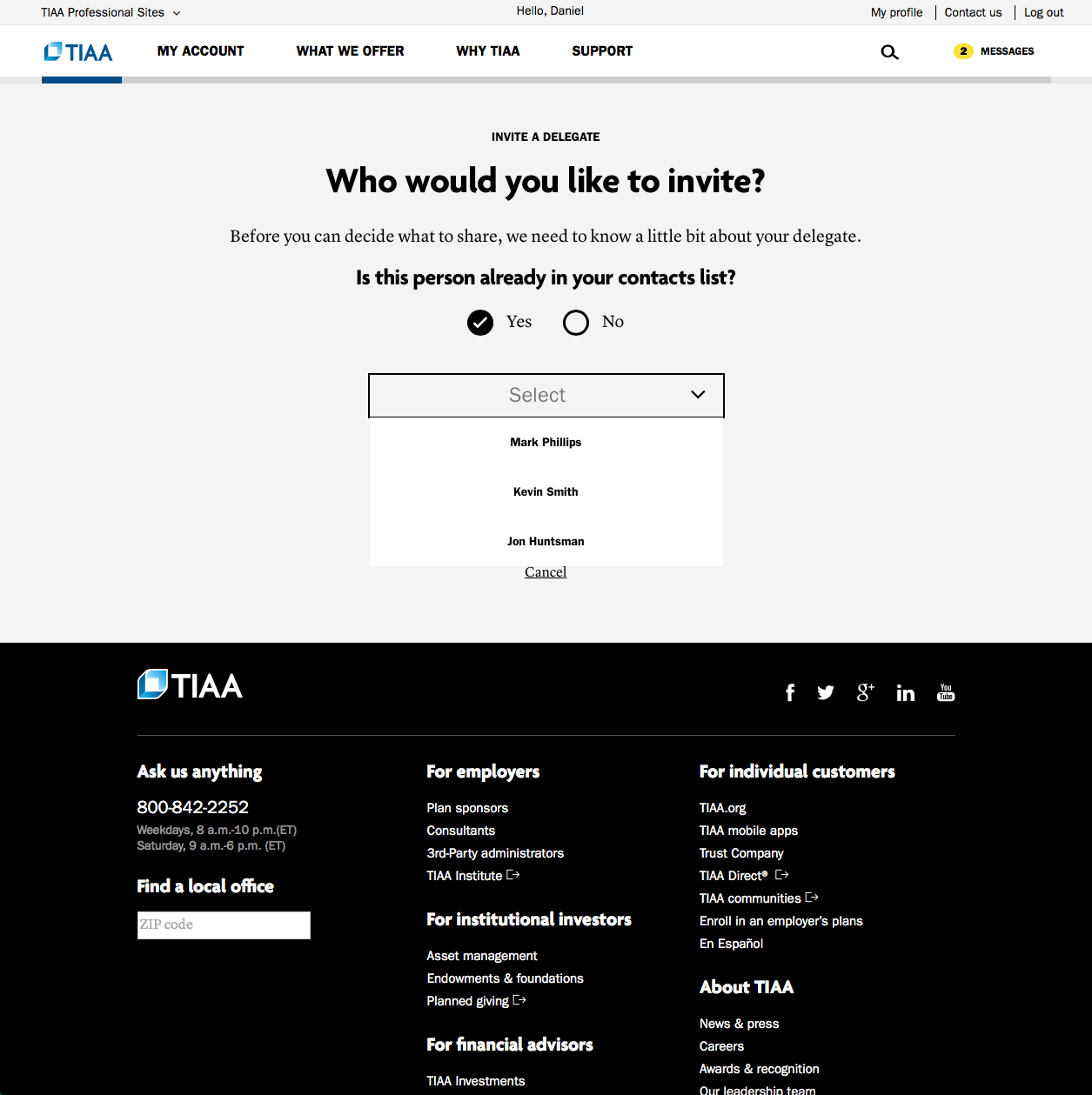
Selecting a pre-existing contact to become a delegate.
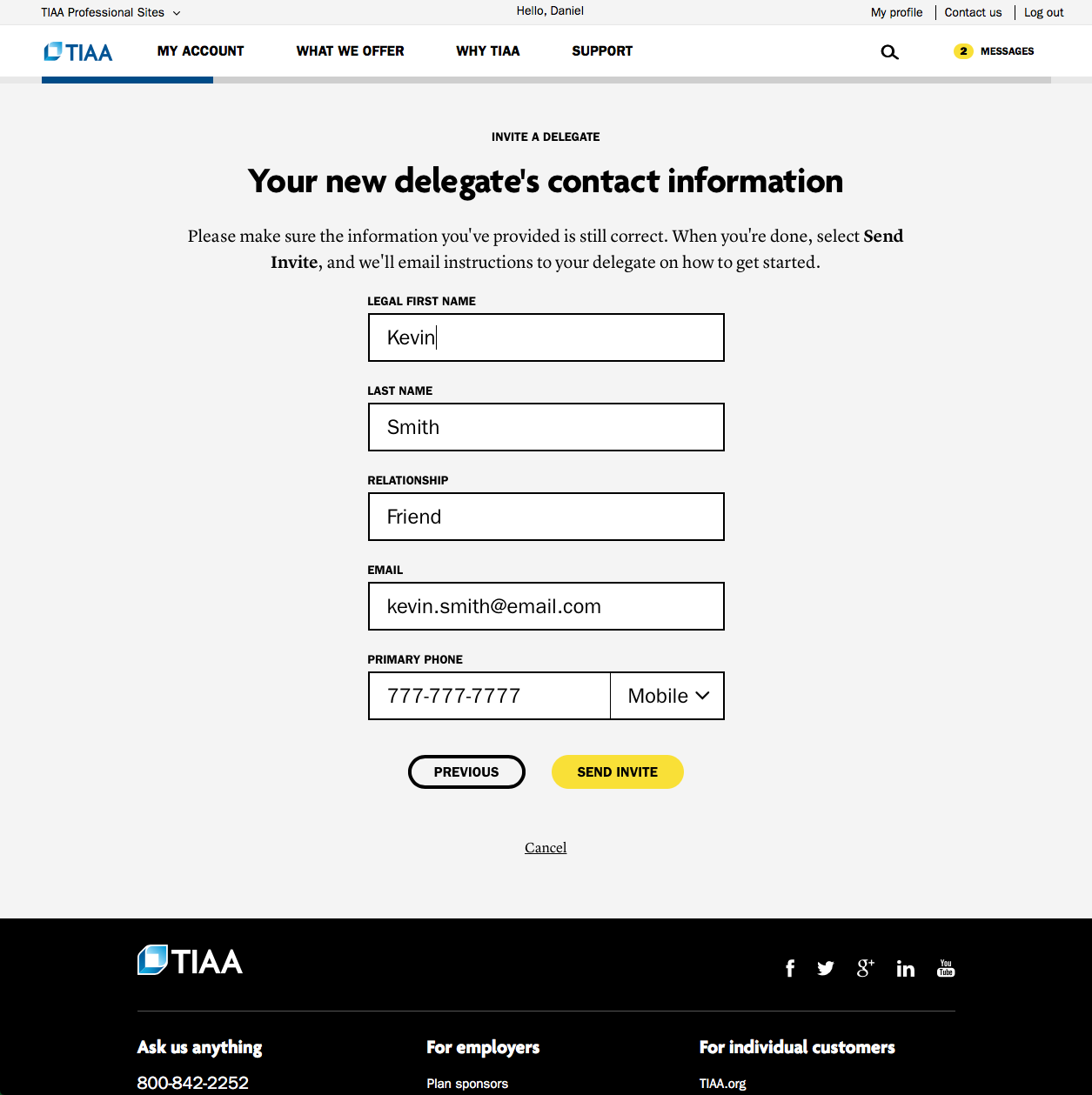
The truncated contact form is prepopulated because the user is selecting a pre-existing contact. If the contact did not exist prior, the user would need to fill in this form which is limited to the most important details for the contact in question. The full contact form contains many more fields.
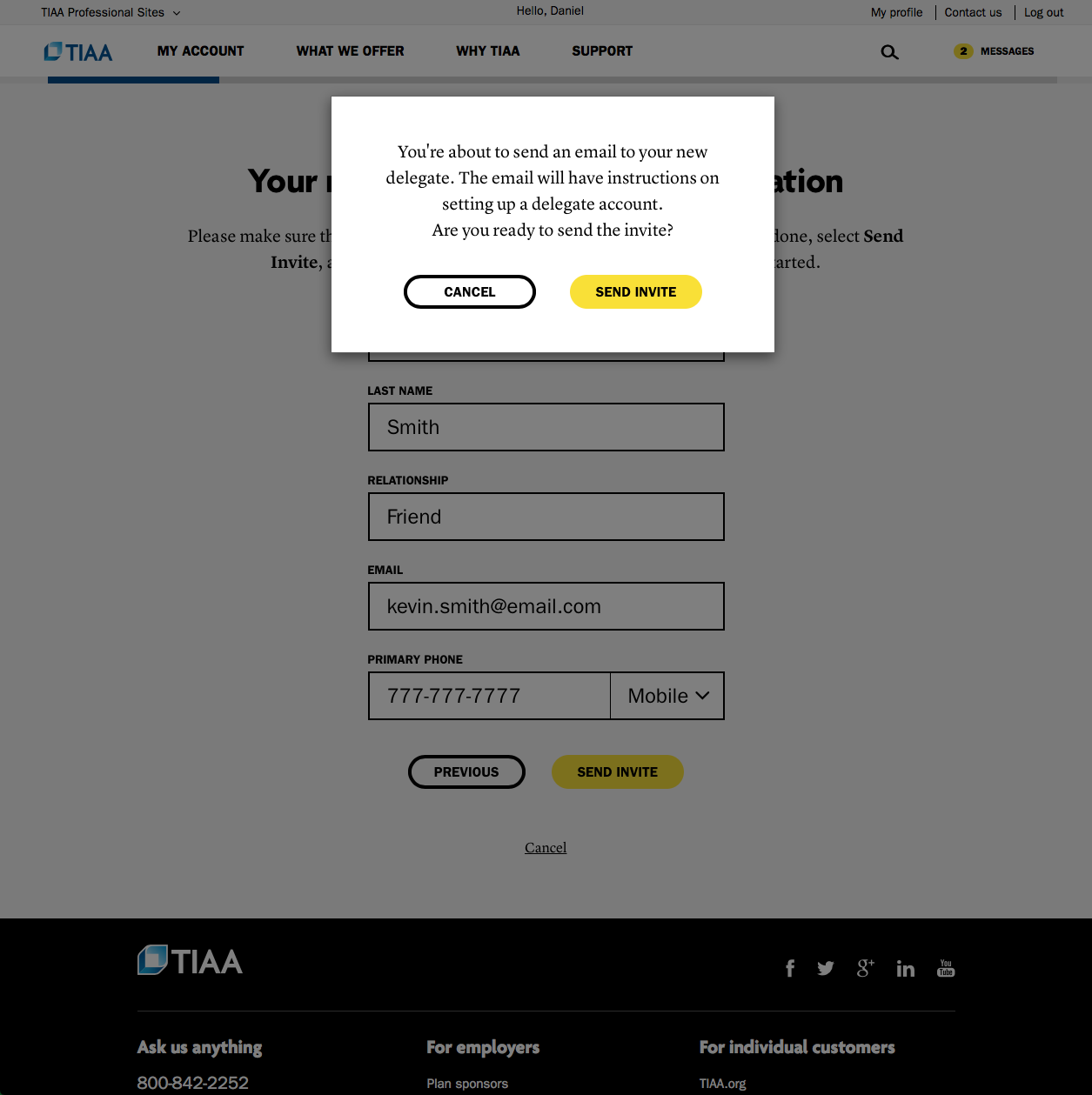
To apprise the user before the invite is sent to the prospective delegate, upon clicking “Send Invite” the user first receives the lightbox modal to inform them that an email is going to be sent to this particular person. This pre-informs them and prevents the jarring experience of letting the user know that an email has been sent out after the fact.
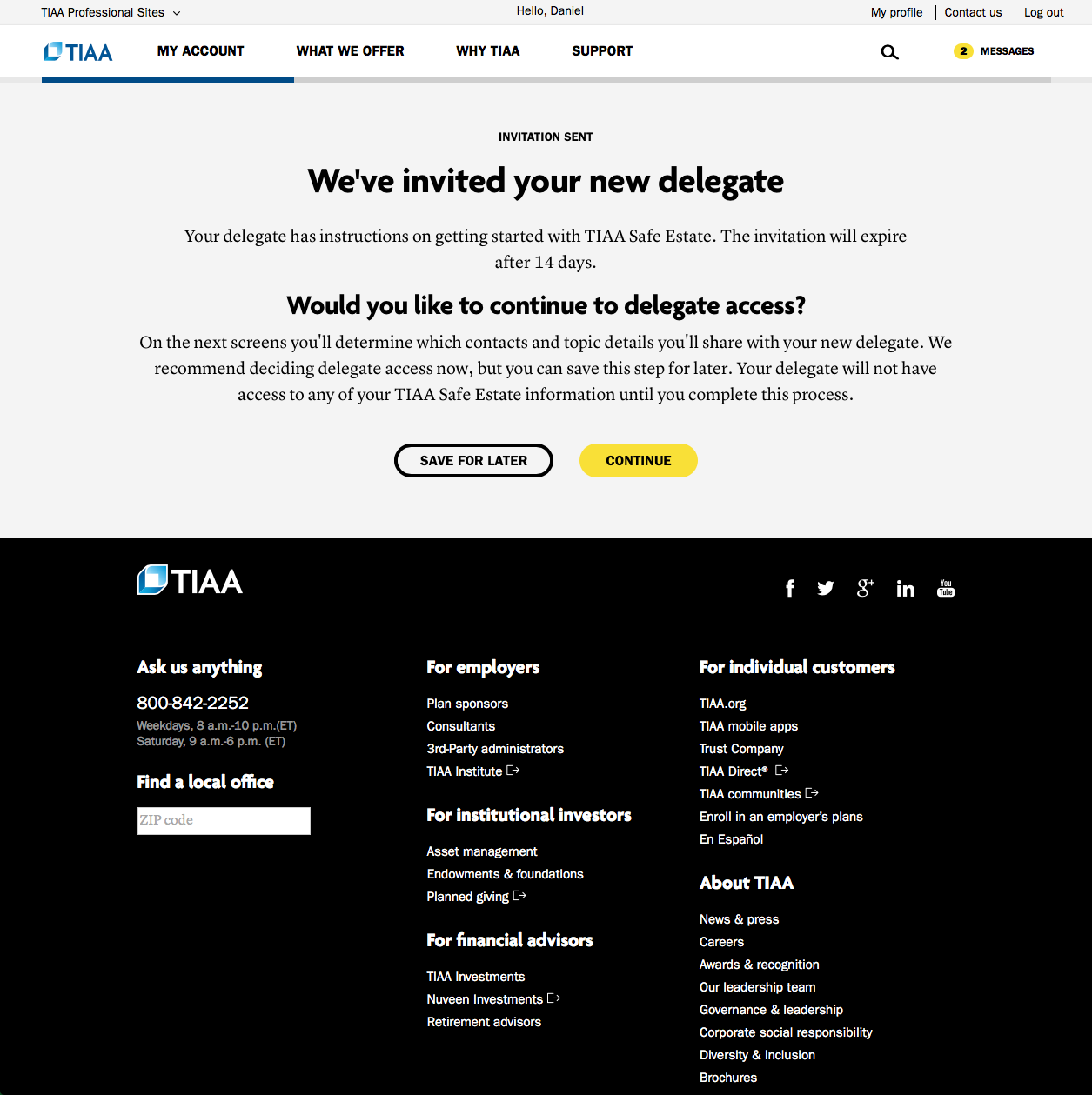
The invite confirmation both lets the user know how long the invite will remain active within the system and gives the user the opportunity to either put off determining entitlements or to deal with this aspect of delegate creation immediately.
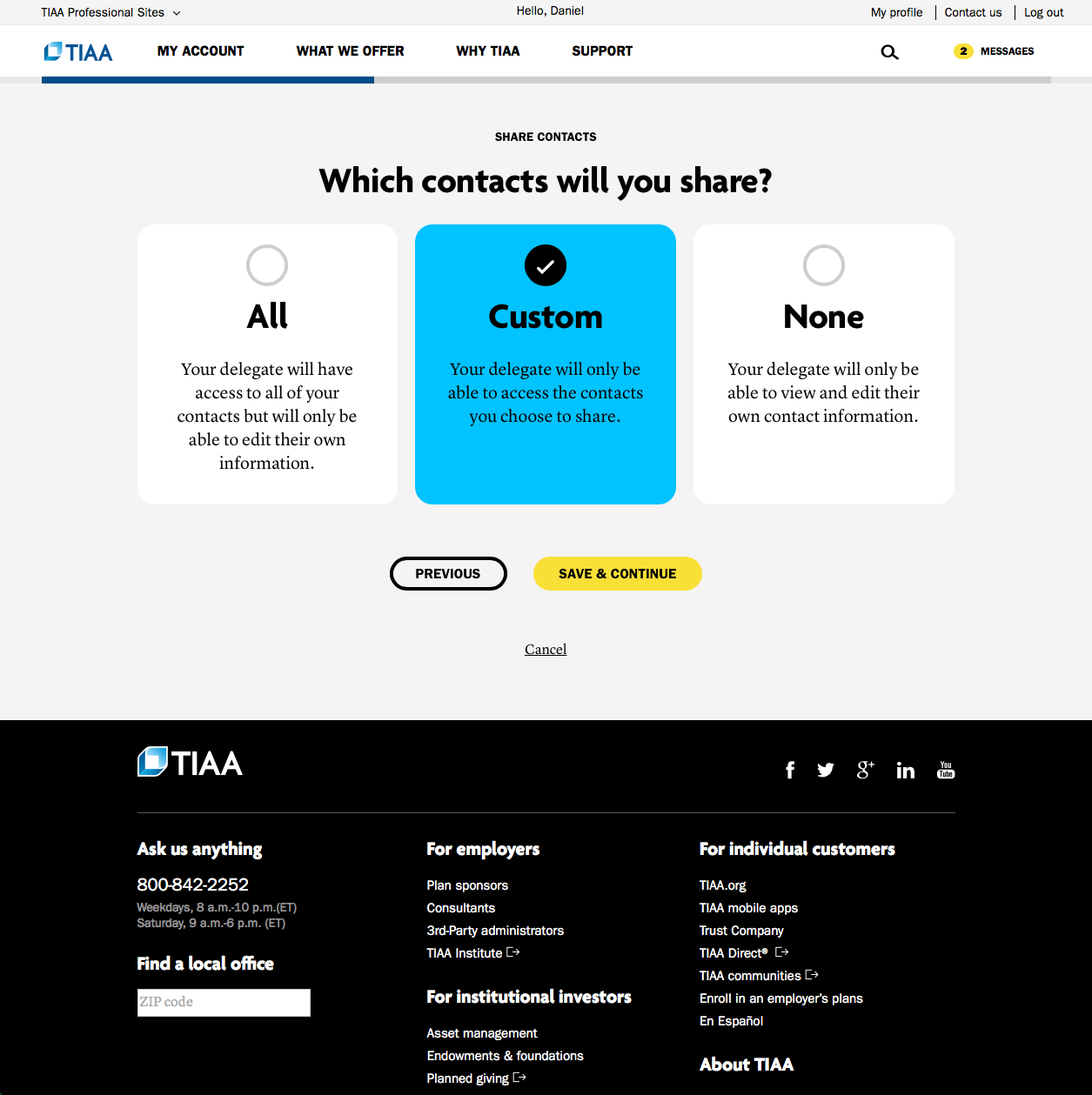
The user selects how they would like to share their contacts: share all of them (the easy button), pick out only those contacts that the user selects, or none at all. The tiles combine selection ability with informational text. Within TIAA Safe Estate, contacts are the relatives, friends, and professionals that the account holder relies on and, through the survivor designee role, share information with after the account holder passes.
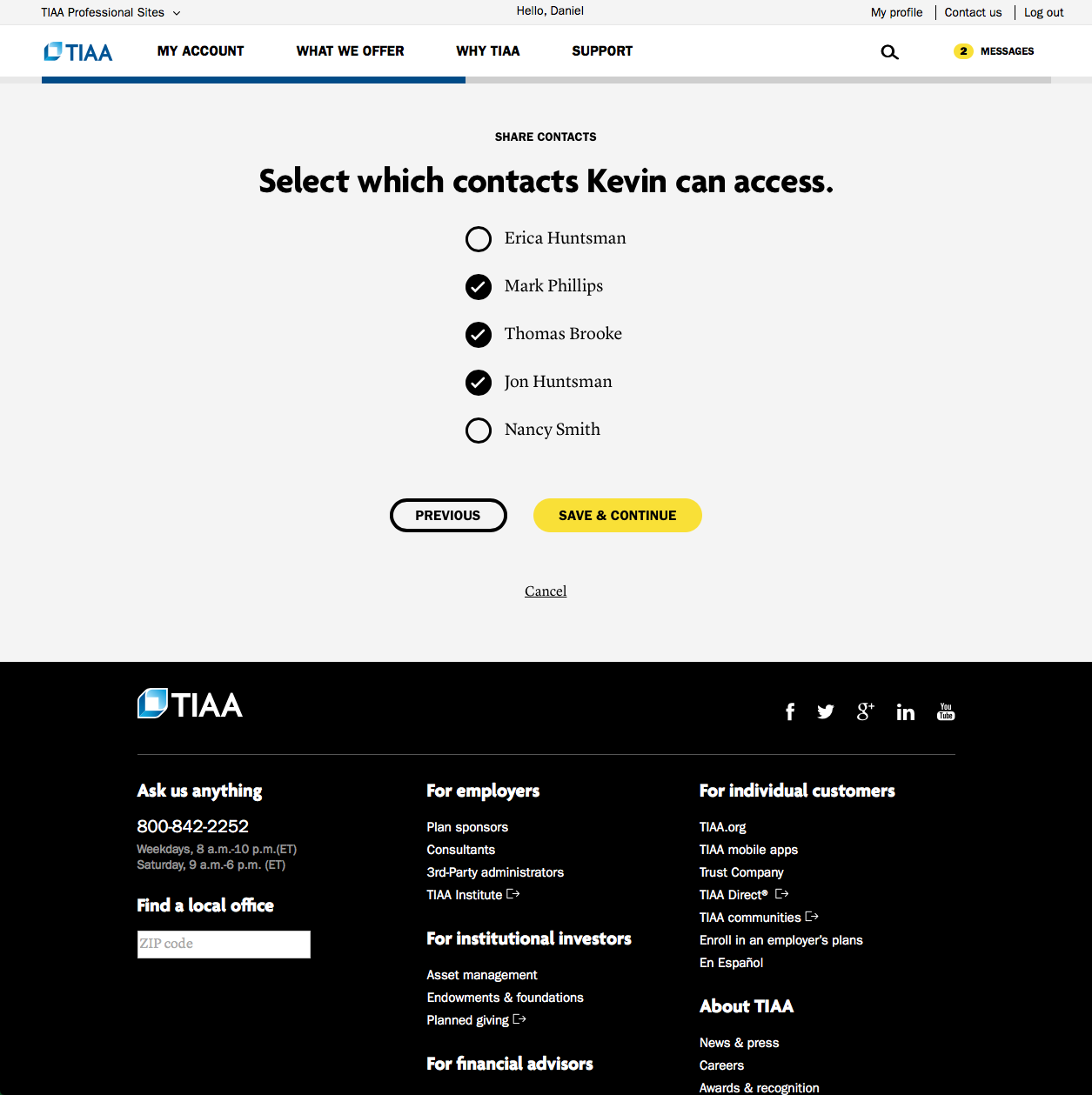
In “custom” mode, the user selects the contacts he/she wants the delegate to have access to.
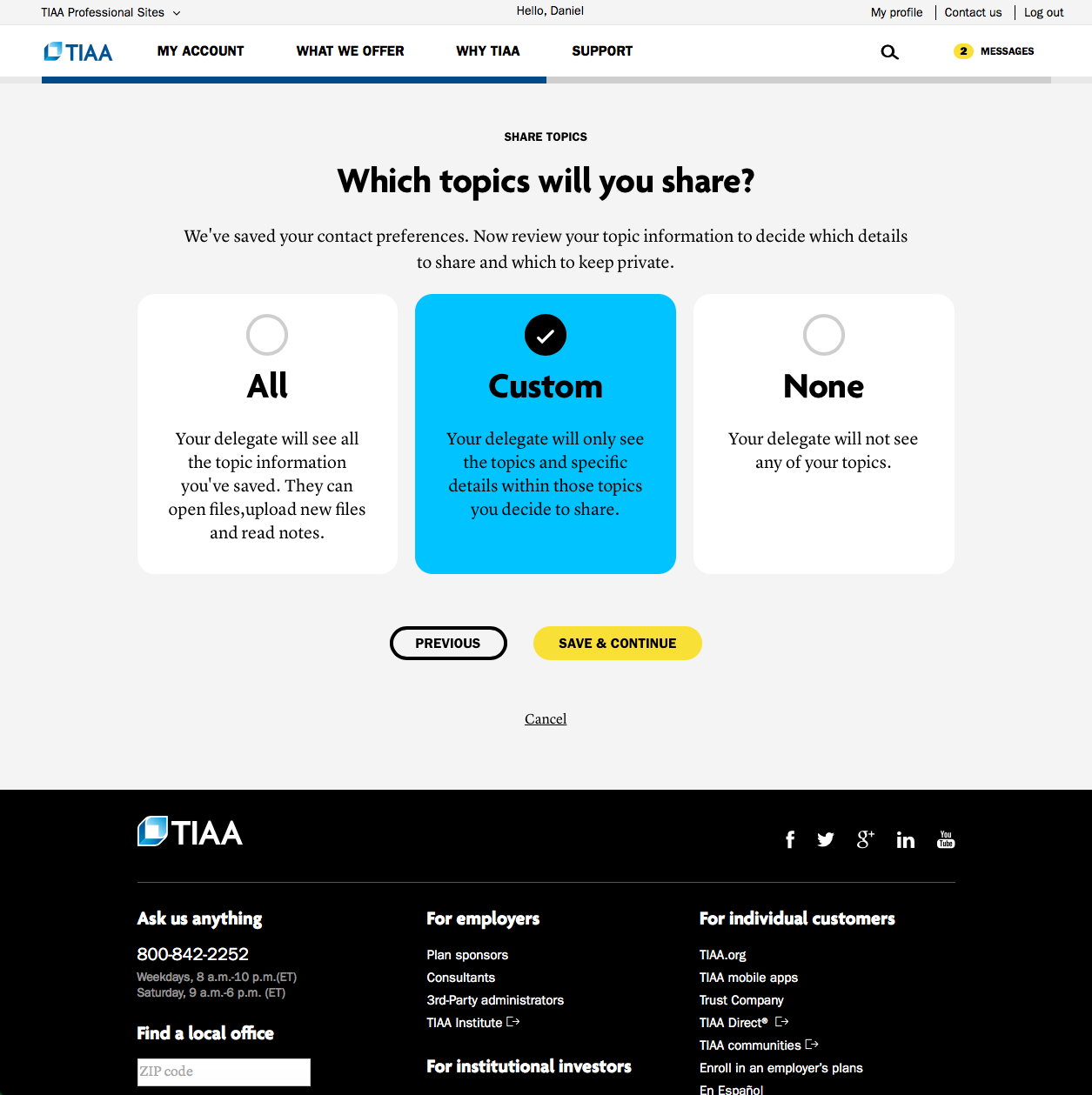
Similar to contacts, the user selects the “setting” by which he/she would like to share his topic information – All, Custom, or None. Within TIAA Safe Estate, topics involve the important documents that are stored within the service such as wills, POA’s, healthcare proxy, property records and more.
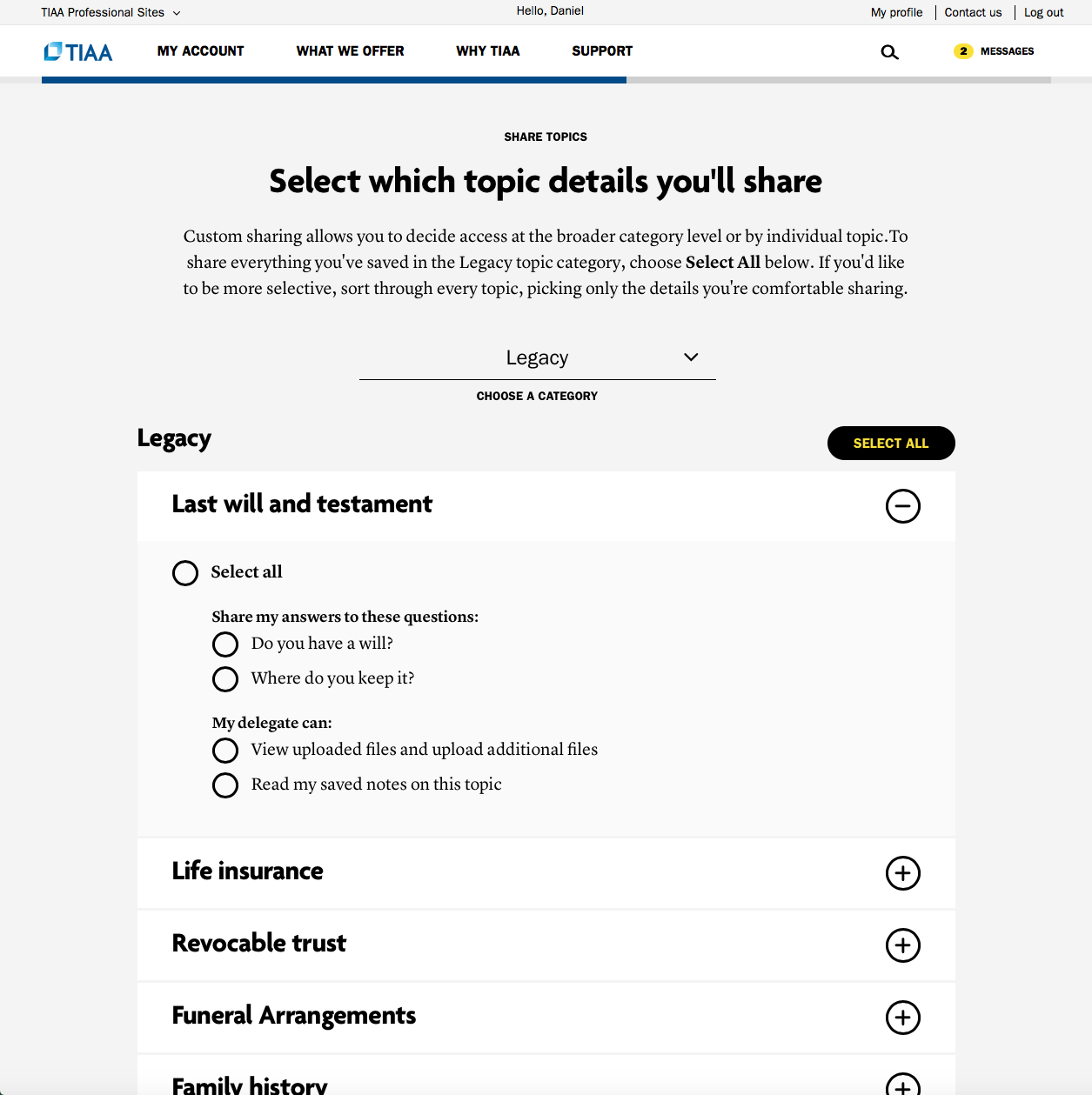
There are four categories of topics – Legacy, Finances, Health, and Life & Family. On each, the user can select which topics the delegate will have access to as well as the specific entitlements within that topic, such as where is the document kept, notes, and access to the documents themselves.
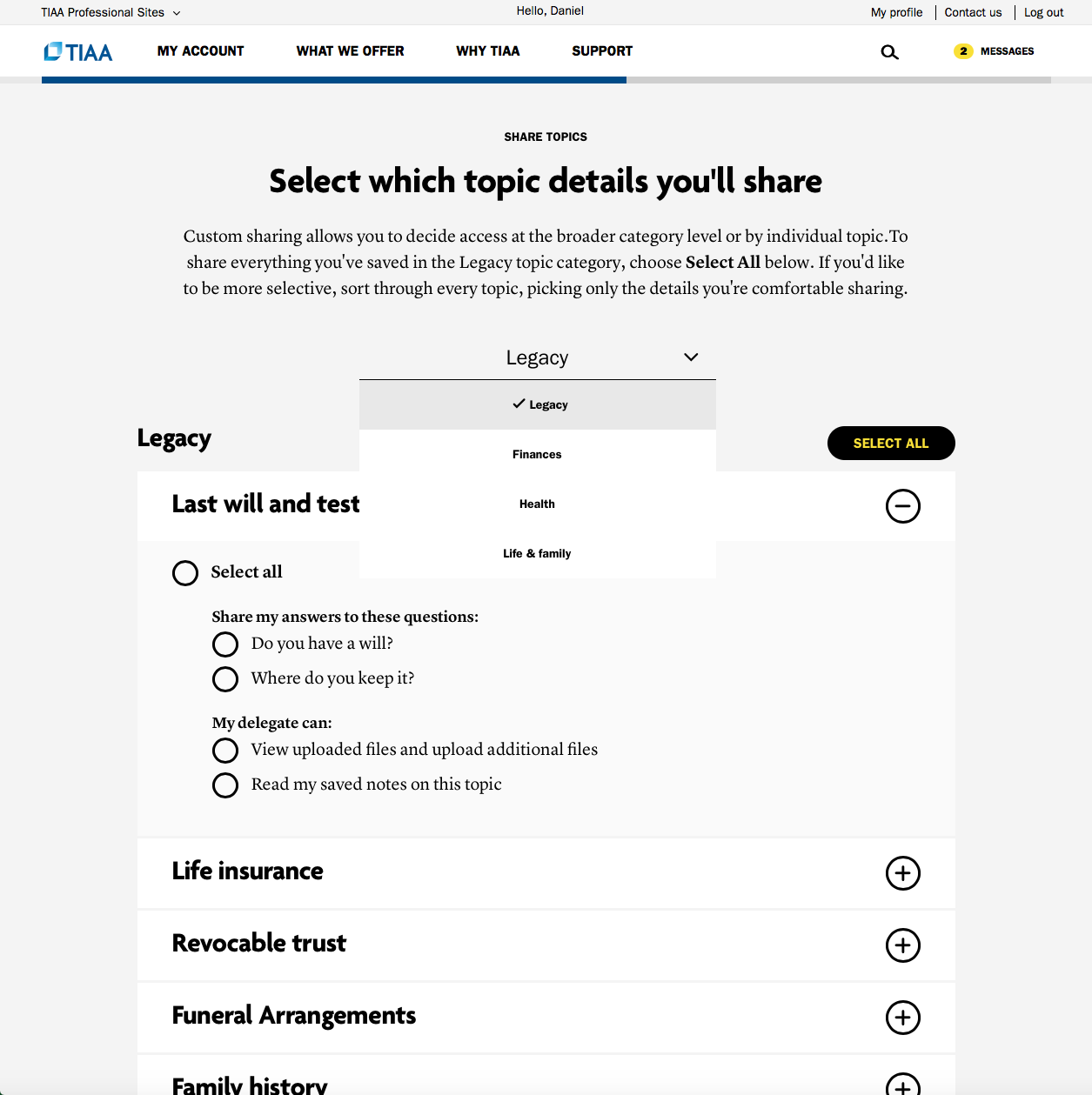
The user can traverse the four category pages either through the navigation buttons on the bottom of each screen or through the dropdown. As well they have the option of “selecting all” within a particular topic or selecting all for an entire category.
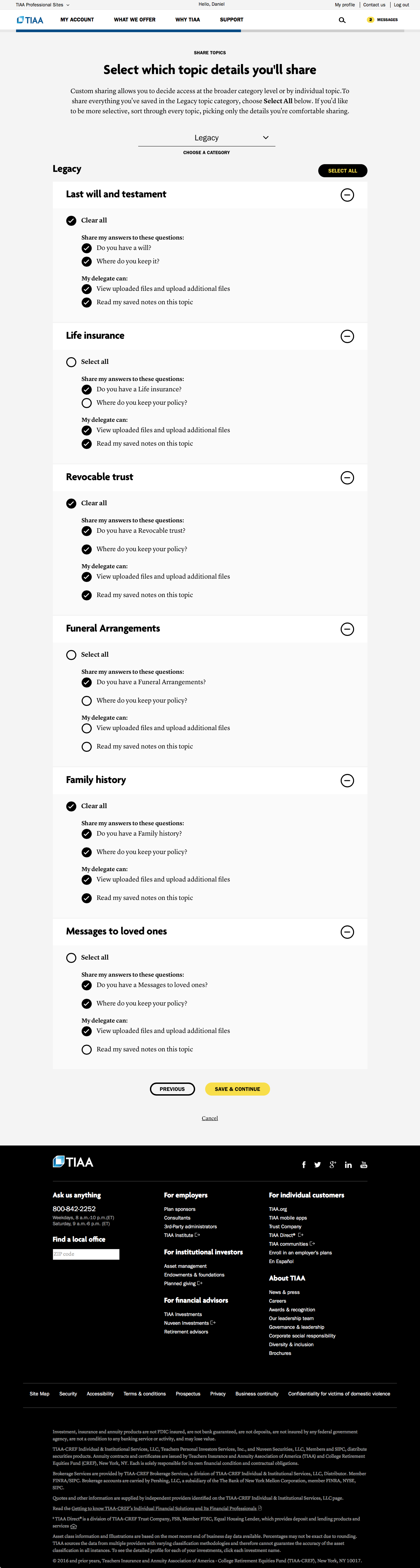
Legacy category page, full screen.
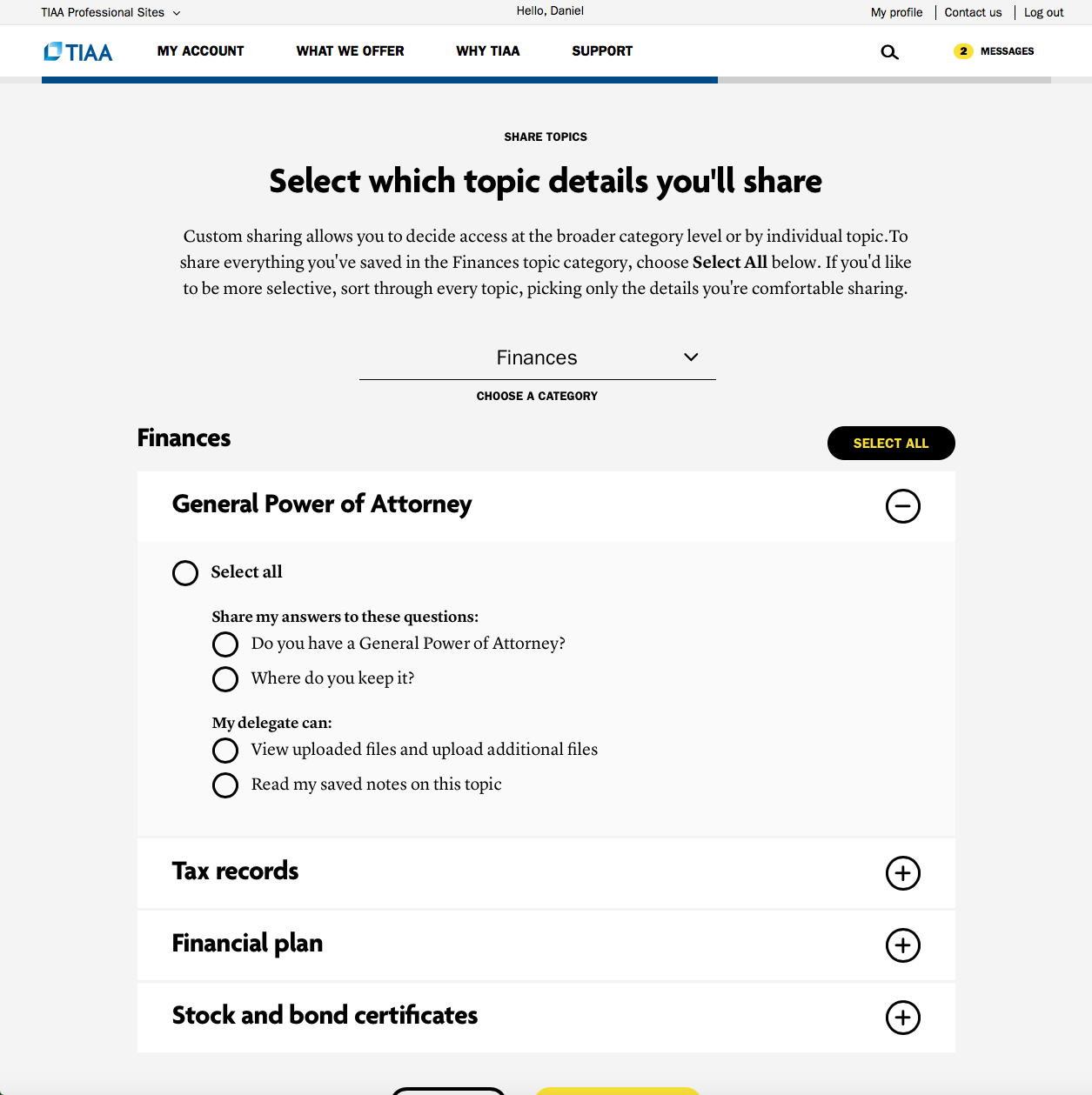
Finances category page.
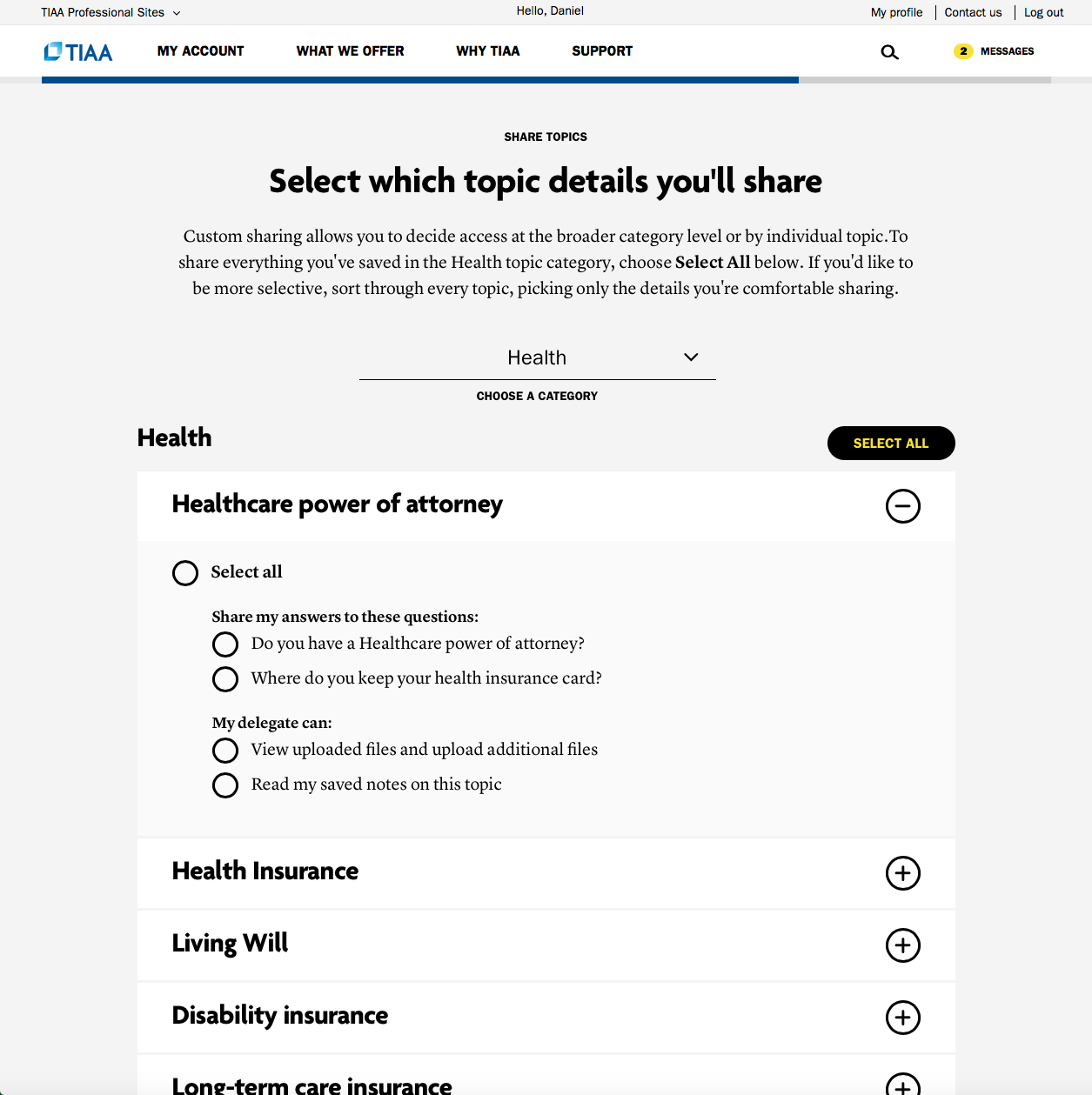
Health category page.
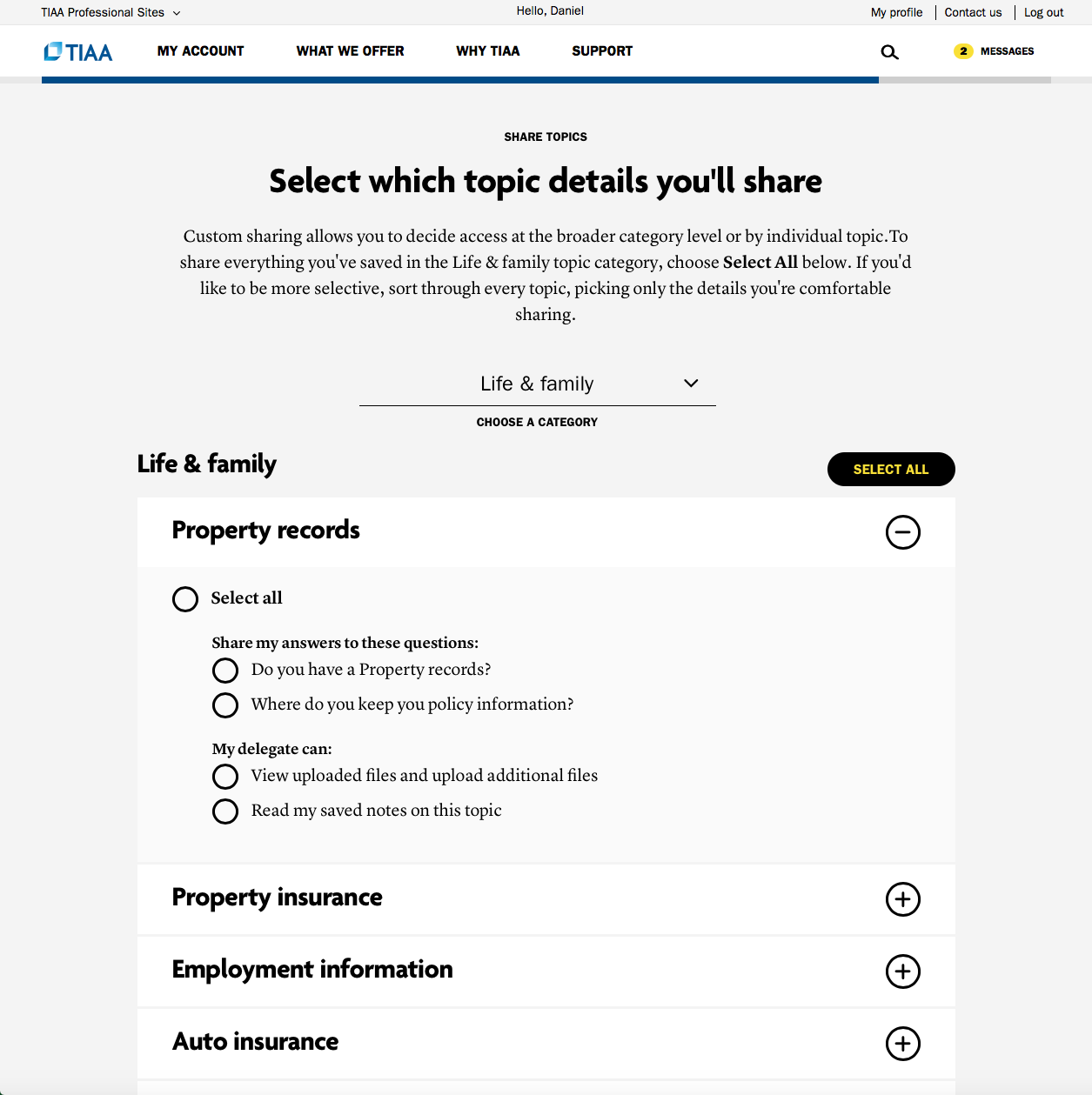
Life & Family category page.
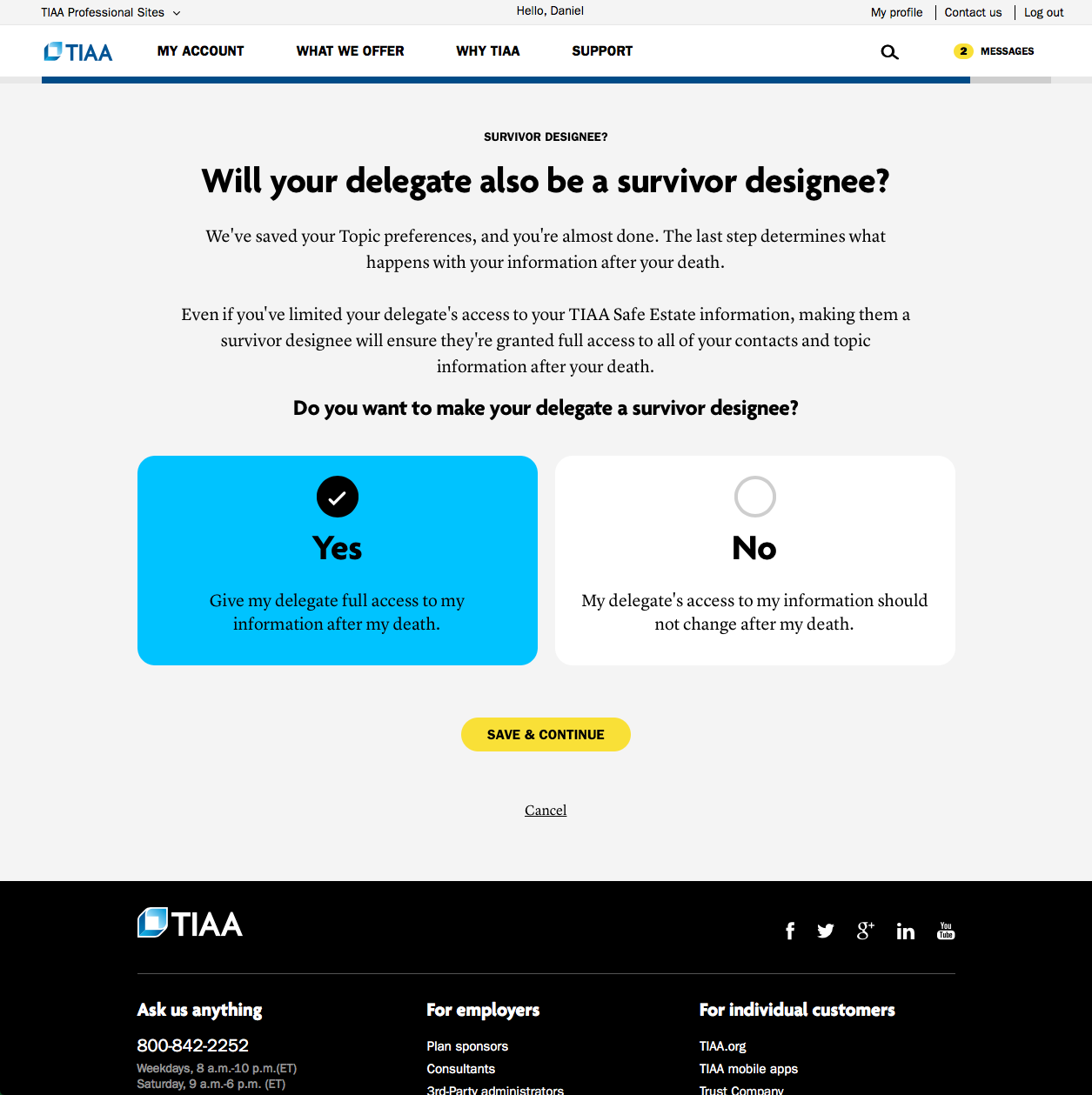
A delegate can also be a survivor designee. So, for example, a delegate might have access to a small range of topics and contacts while the account holder is alive, but, upon death, will be granted the full range of topics and contacts that the account holder has entered into TIAA Safe Estate.
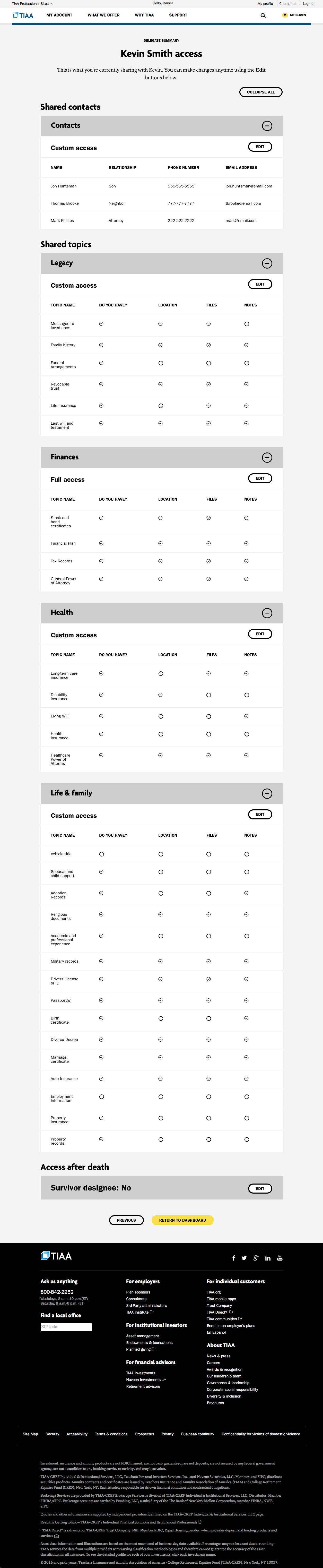
At the end of the process, the account holder can review the contacts that they have shared and the entitlements granted to the delegate in question. From this screen, they can also go back and edit the access to contacts and entitlements. The steps here would be the following: move directly to the contact selection screen or category page, make an edit, and then return to the delegate summary, thus not forcing the user to go back through all of the steps of the initial flow. If all is well with the selections that have been made, the account holder can then return to their dashboard.
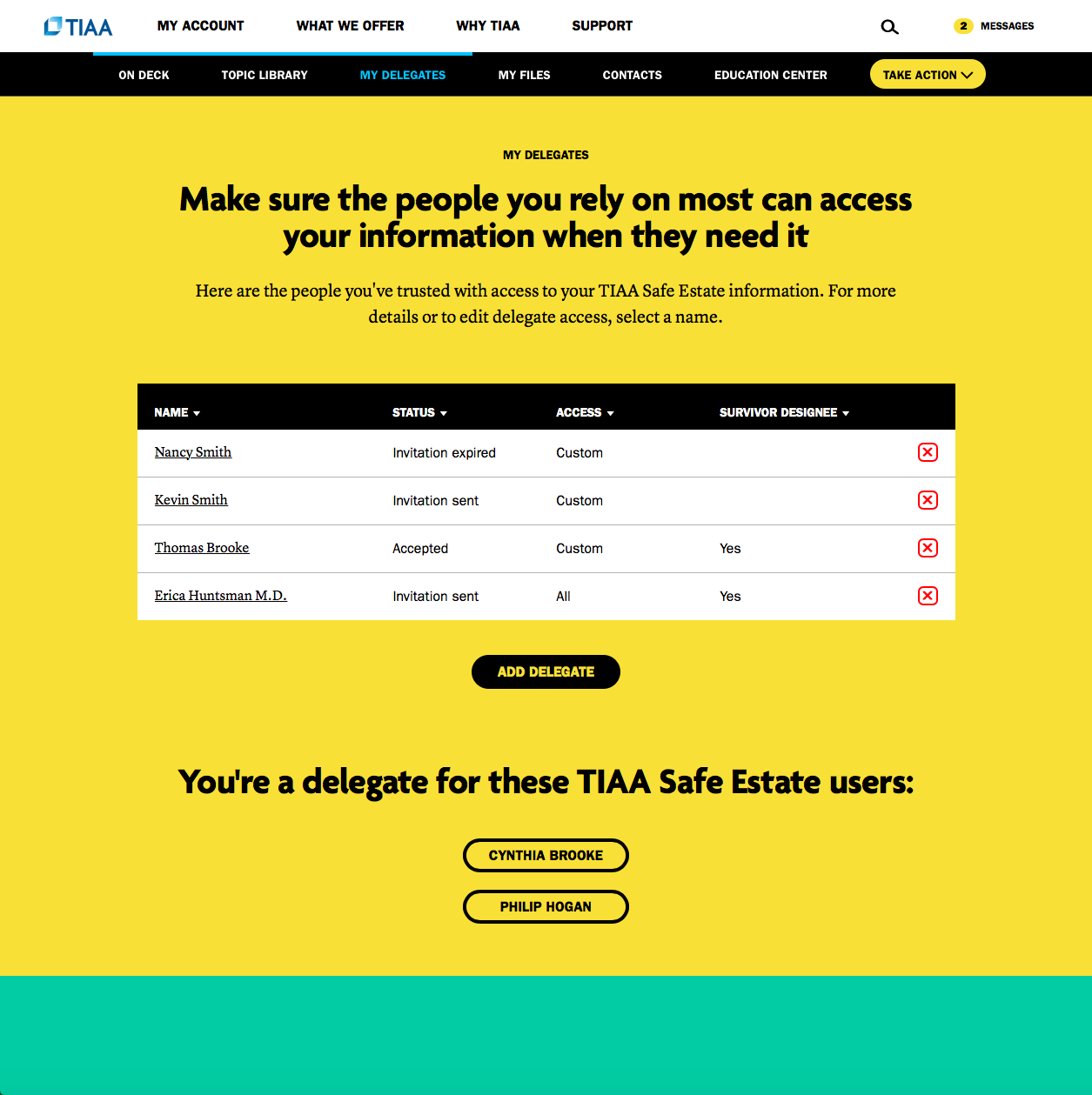
Upon returning to the dashboard the account holder can see that the invitation to Kevin Smith has been sent.